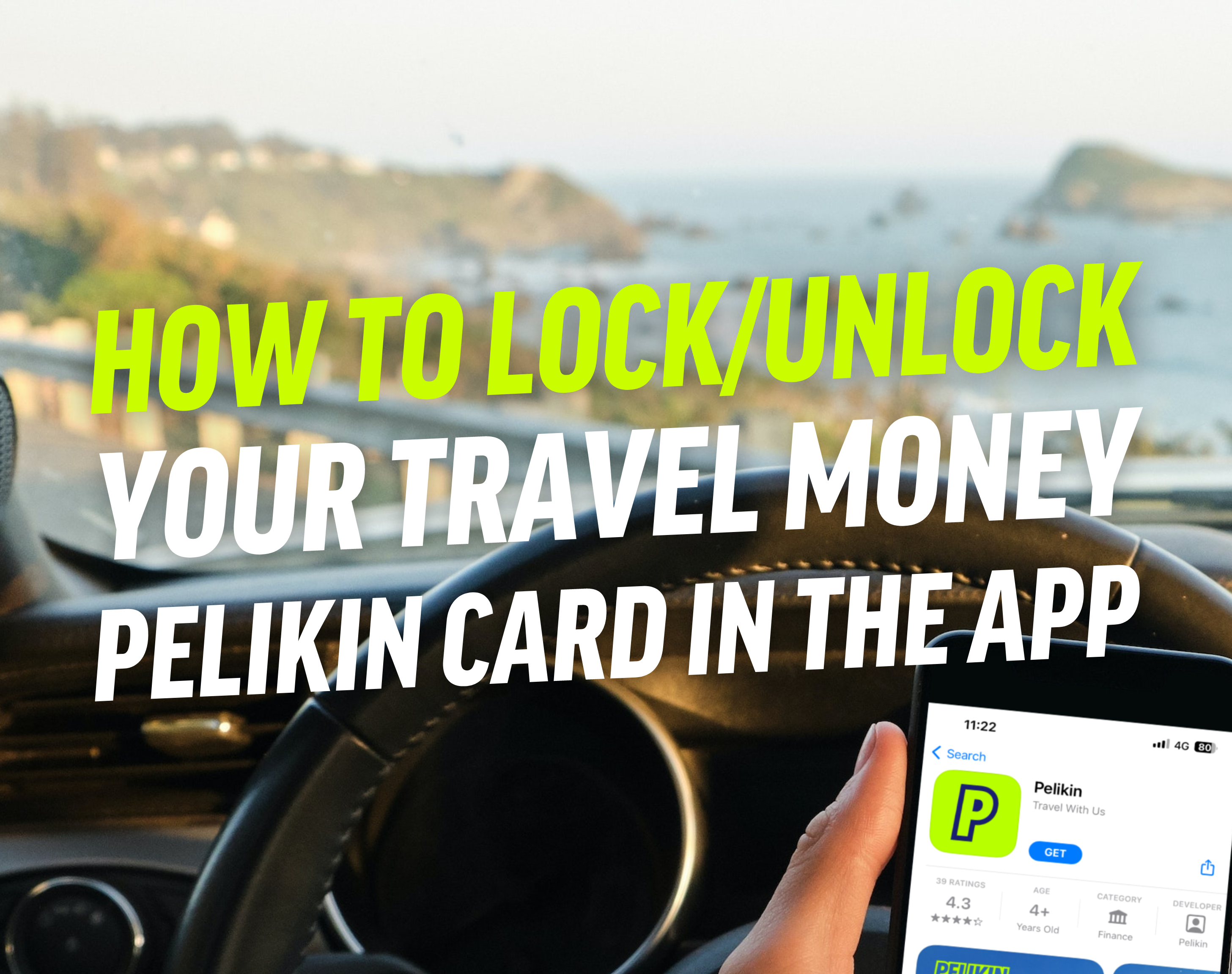If you’re planning to travel, you need to ensure that you have a reliable and secure way to carry your money. Pelikin, a registered trademark, is a popular travel money card that lets you do just that, and it comes with a user-friendly app that allows you to manage your funds easily.
One of the features of the Pelikin app is the ability to lock and unlock your Pelikin card. This function provides an added layer of security for your money, especially in situations like a lost or stolen card. By freezing your card through the app, you can prevent unauthorized usage until you find it or deem it safe to use again. This eliminates the need to cancel the card altogether.
Here’s a simple step-by-step guide on how to lock and unlock your Pelikin Travel Money Card in the Pelikin app:
Download the Pelikin app from the App Store and sign up for an account.
If you haven’t done so, create an account and order a physical card. The app is designed to simplify your travel experience, offering features such as foreign currency conversion, real-time balance checking, and the latest foreign exchange rates. Once you can access your account, you can lock or freeze cards as required.
You can easily manage your funds once you have access to your Pelikin account. The app allows you to top up your travel money card with your preferred foreign currency equivalent using a credit or debit card. You can also transfer funds between your Pelikin account and other bank accounts, making it convenient for handling your finances on the go.
Pelikin understands the importance of travelling in a group. With the app, you can effortlessly split bills with friends and request payments for shared expenses like meals, accommodation, or activities. This feature ensures transparency and eliminates the hassle of managing multiple transactions.
Additionally, when using your Pelikin Travel Money Card, you can withdraw money from overseas ATMs in various currencies. While ATM withdrawal fees may apply, Pelikin strives to provide competitive rates and minimize additional charges. Always refer to the product disclosure statement for specific details regarding fees and the prevailing exchange rate at the time of your transaction.
- To access the card locking function, tap the Card tab at the top of the screen.
This is the icon in the top-right which appears like a cartoon credit card. You can swipe right to left to see all the cards you can access. Both virtual and physical cards will appear here. Select which card you require.
- Select “Freeze”
Below the card you wish to lock – press the “freeze” button. This means no one can use this card. Not you and not anyone who has their hands on it. All you will see now is the frozen card and an unfreeze button. If you wish to unlock the card, press the “unfreeze” button.
The Pelikin app offers a range of features and benefits to enhance your travel experience. It’s intuitive design and user-friendly interface make it an ideal tool for managing travel money. Whether loading or reloading your card, checking exchange rates, or keeping track of your spending, Pelikin has you covered.
Why must you know how to lock your Pelikin Travel Money Card?
The card locking feature is especially handy if you misplace your card or suspect it may have been stolen. Instead of having to cancel the card altogether, you can lock it until you find it or you’re sure it’s safe to use again.

Other reasons to use Pelikin Travel Money
In addition to the card-locking feature, the Pelikin app allows you to manage your funds easily. You can top up your travel money card using a credit or debit card and transfer funds between your Pelikin account and other bank accounts.
The app also allows you to split bills with friends. If you’re travelling with a group of people and want to split the cost of meals, accommodation or activities, use the app to request payment from your friends.
The Pelikin app also offers a range of other features designed to make travelling easier and more convenient. For example, you can use the app to view the latest foreign exchange rates and to check the balance on your travel money card in real time.
Overall, the Pelikin app is a fantastic tool for anyone who wants to travel with ease and convenience. With its card-locking feature, you can be sure that your money is safe and secure, and with its range of other features, you can manage your funds easily and stay on top of your spending. Pelikin empowers you to enjoy your trip with peace of mind. So if you’re planning a trip soon, download the Pelikin app and take advantage of all its great features.