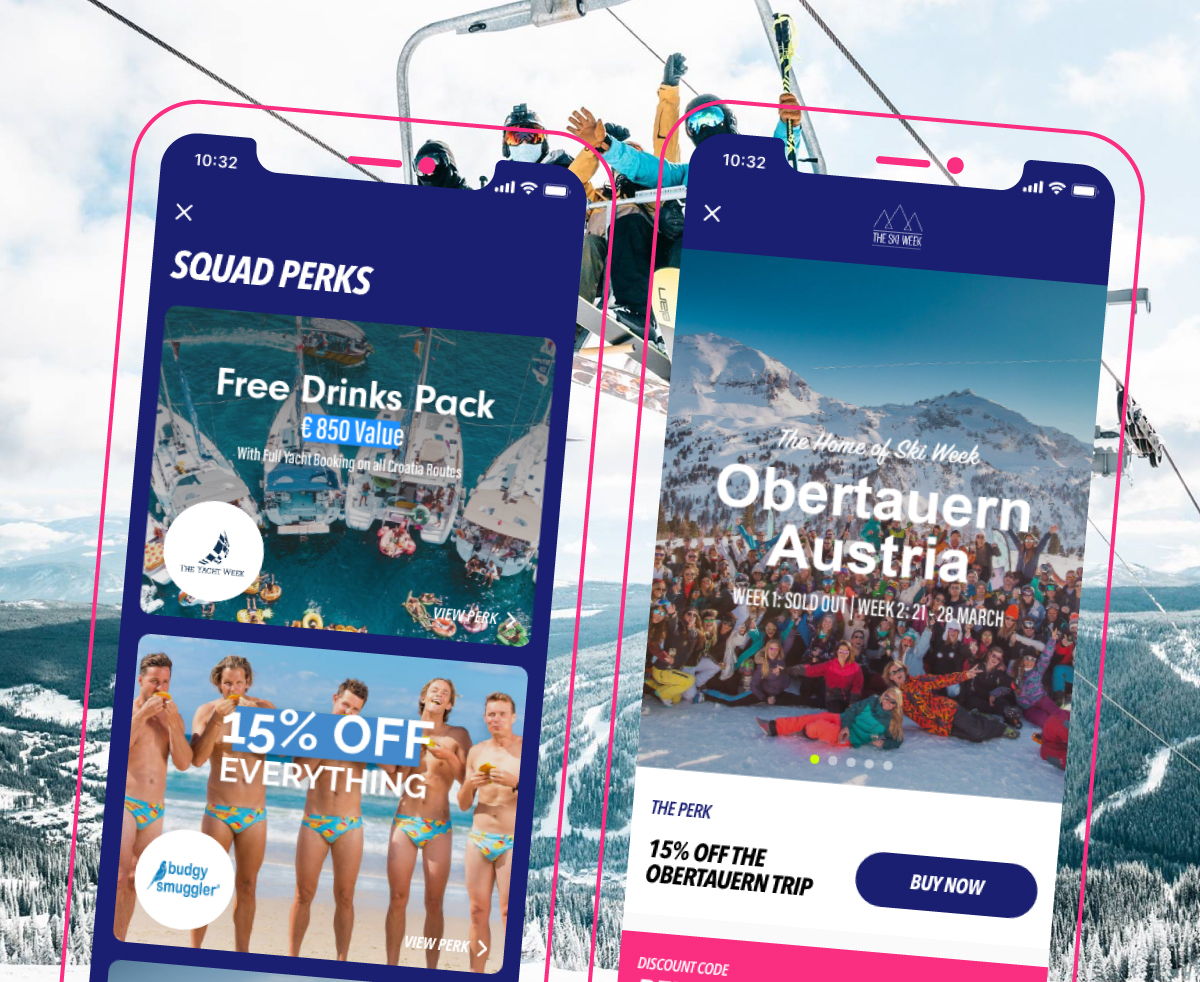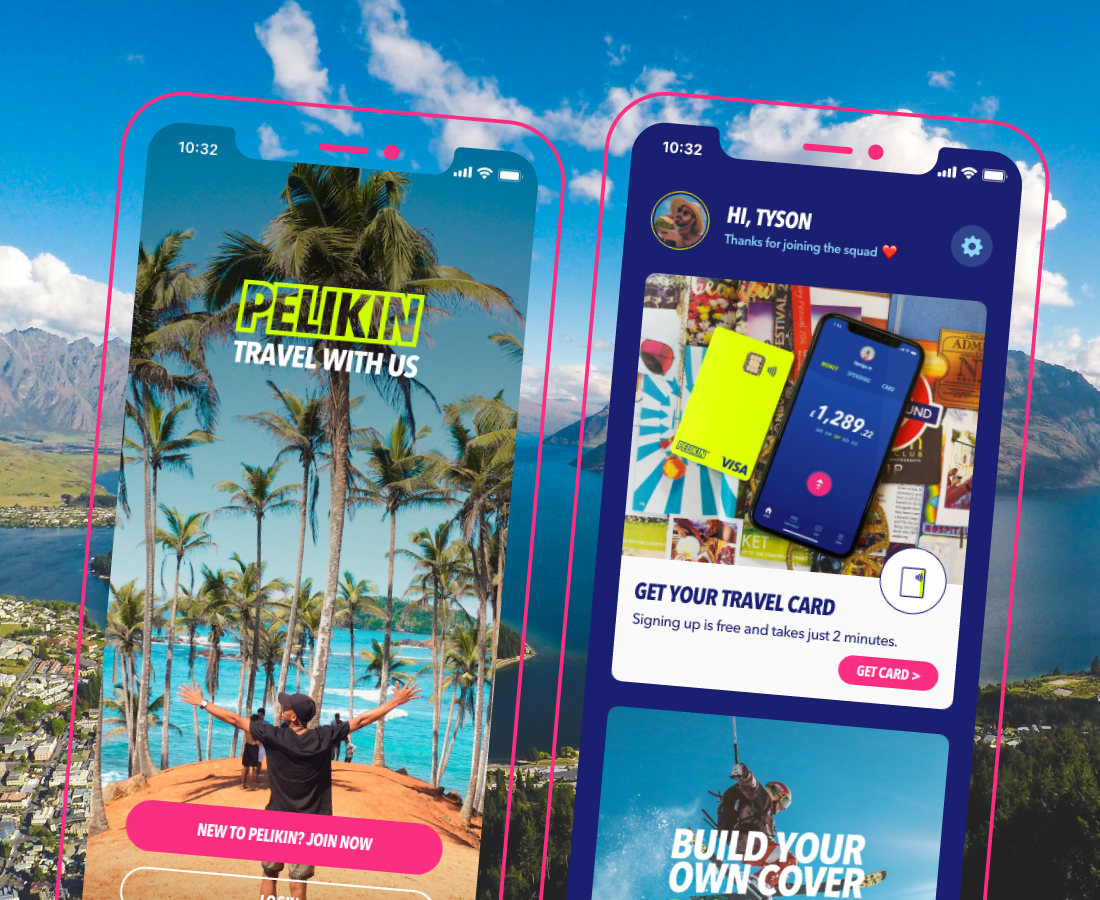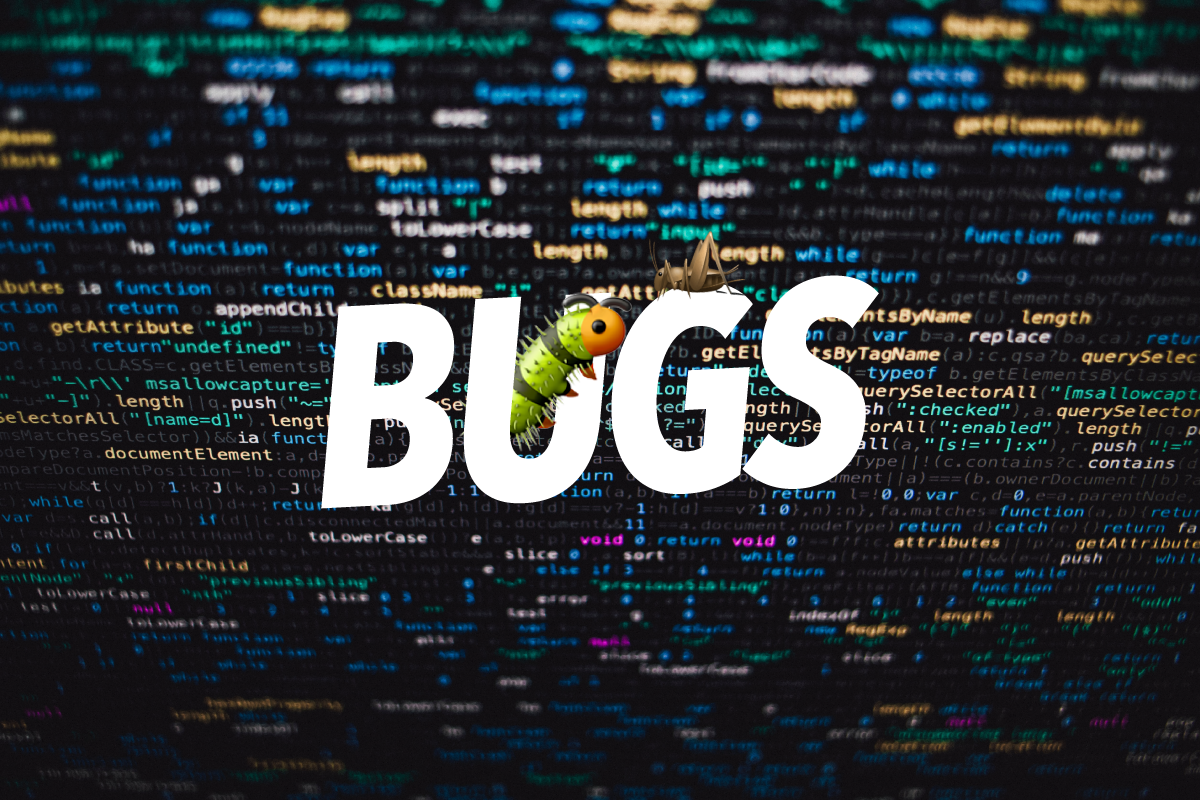I hope you’ve had a great festive season and a fantastic start to 2020!
I know I say this every month, but I’ll say it again… The last month at Pelikin HQ has been massive! We’ve changed up our signup journey in a big way, squashed some bugs, made some app improvements and last but not least launched Squad Perks!
________
Squad Perks ?
Squad Perks are now live and we’re so happy with the Perks we’ve been able to bring you in the first release of this feature. We’ve secured some great deals for Squad Members only from some epic like-minded companies!
To access these features all you need to do is either tap the ‘Squad Perks’ tile on your new dashboard if you don’t have a Pelikin Card or the ‘More’ button in the bottom bar if you do. Once inside the Squad Perks feature have a browse, choose your epic deal and redeem it using the exclusive Pelikin Coupon code shown.
Make sure to stay tuned because we’re always on the hunt for new partners and will continue to add more new Perks throughout 2020.
Make sure to jump into your app now and check them out.
________
Joining the Pelikin Squad ?
As I’m sure you’re aware over the last few months we’ve added some epic features like our Pelikin Travel Insurance product, Squad Perks and Pelikin Points. Our product has grown quickly and so did the need to change up our app.
Up until now, new customers joining the Pelikin Squad had to register for a Pelikin Card to access these epic features. This isn’t a big deal as our signup process is super simple but there are a few extra-legal hurdles for those wanting a card to go through. So, we thought why not change it up and give everyone the opportunity to join Pelikin and use these epic features, without the friction of needing to verify their identity.
When signing up for the first time new customers now only need to tell us their email, password and DOB. Once signed up they can access some of our awesome features via their shiny new dashboard and apply for a card at later time.
________
Signing Up for a Pelikin Card ?
We took the opportunity to make some improvements to our identity verification process when changing up our signup journey. For those small number of users who are unable to verify their identity digitally we’ve added some new UI’s to help provide a clearer understanding of what can be done to get their Pelikin Card.
Travel Insurance Extras ☔
Adding extras to a new Travel Insurance Policy was easy peasy but removing them wasn’t. This has now been squashed.
Pelikin Card Icon (iOS Only) ?
For the duration of December the card icon within the Spending Feed on iOS devices was appearing as a yellow block. Temporarily this has been switched out to our ‘P’ logo icon. The reason for this pesky bug is still unknown but will be fixed soon.
_______
Thoughts, Feelings & Emotions ?
We’ve had a lot of new stuff go live over the last few months and I really want to hear how your experience has been. Old and new features, good and bad experiences! Email me at mattb@pelikinmoney.com for a chat or fill out short survey here.
Happy New Year & speak soon.
________
Not a Squad Member? Join Now
iPhone Obsessed? Get Pelikin Here
Android Addict? Get Pelikin Here