Freezing Your Pelikin Prepaid Travel Card
Freezing your Pelikin prepaid travel card is super simple. Every travellers nightmare when heading overseas is losing or having your most precious possessions stolen. The sad reality is, that this is more likely going to happen than not happening. Hopefully it will just be as small as losing some items of clothing when rushing to pack them up pre flight. But some of the time it is when leaving your phone in the uber, getting wasted and having your wallet taken or even a sneaky pick-pocketer pinch it from your pocket when in a busy market or tourist attraction location. This is why we want to make sure your Pelikin prepaid travel card is as secure as it can be and your travel money is safe when you are overseas. Freeze those pesky thief’s before they do any damage by temporarily blocking your card of your Pelikin travel app.
How Do I Block My Pelikin Prepaid Travel Card?
Blocking your Pelikin prepaid travel card while in Australia or overseas is super easy. All you need to do is go into your Pelikin app on your mobile phone, log in, then select ‘CARD’ that is next to your spending feed. When you have got onto ‘CARD’ you will see an image of a prepaid Pelikin travel card. All you need to do is double tap the neon Pelikin card and you will see that your card has been frozen. After freezing your prepaid Pelikin travel card no one will be able to use your card and take any of your precious travel money including yourself.
How To Unfreeze Your Pelikin Prepaid Travel Card
If you are lucky enough to have your wallet/ prepaid Pelikin travel card handed back to you, or even, you never lost it in the first place and as a massive relief, you found it, then it is super easy to unfreeze your card. All you need to do is follow the same instructions as you did to freeze your card, double tap the frozen card, and your card will be activated again and you can get back to spending that travel money! Easy Peasy!
Struggling When Freezing Your Pelikin Prepaid Travel Card?
If you are struggling to freeze your Pelikin prepaid travel card then no need to worry, just get in contact with us on the 24/7 customer service option on your App. If you’re struggling to get onto your App because maybe your phone has been lost / stolen as well as your card then contact us at hello@pelikinmoney.com and we will assist with you as soon as we can.
Protect Your Money In Pelikin Travel Fund
We advise our Squad to prevent getting their travel money stolen by using the Travel Fund feature in your Pelikin app. This wallet is a safe and secure place to hide your travel money until you need it, this prevents it being pinched and also can help with budgeting. Find out more about your Travel Fund here.
Related Articles
Be an expert and make the most out of your Pelikin prepaid travel card and Pelikin App by finding out more about our awesome features here. Check out our blog on Loading Money, Changing Currencies and Paying Overseas.
Travelling With Pelikin
If you haven’t yet signed up to Pelikin then find out how to sign up here. Being part of Pelikin has so many perks, including having exclusive access to our awesome Squad Perks and Travel Sim. Sign up now on Apple and Android.
Apple Obsessed? Get Pelikin now
Android Lover? Get Pelikin Now